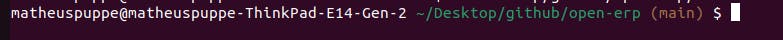Como colocar a branch atual no terminal do Linux
Table of contents
No headings in the article.
Para aparecer a branch atual do seu repositório GIT.
Primeiro abra o .bashrc:
nano ~/.bashrc
Depois insira o trecho:
parse_git_branch() {
git branch 2> /dev/null | sed -e '/^[^*]/d' -e 's/* \(.*\)/ (\1)/'
}
export PS1="\u@\h \[\033[32m\]\w\[\033[33m\]\$(parse_git_branch)\[\033[00m\] $ "
e Voilá